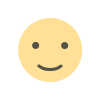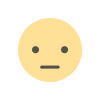What Are System Cleaning Tools?
What Are System Cleaning Tools? Bu makalede, sistem temizleme araçlarının ne olduğunu, neden kullanılmaları gerektiğini, en popüler yazılımları ve bu yazılımların sunduğu özellikleri detaylı bir şekilde inceleyeceğiz.
As we use our computers and mobile devices daily, file clutter, unnecessary apps, and various system issues can negatively impact device performance. System cleaning tools come into play at this point, offering effective solutions to optimize the speed and functionality of your devices.
In this article, we will explore what system cleaning tools are, why they should be used, the most popular software, and the features these tools offer.
What Are System Cleaning Tools?
System cleaning tools are programs designed to optimize computers and mobile devices, clean unnecessary files, and improve software performance. The main tasks of these tools include:
- Deleting temporary and unnecessary files.
- Optimizing the system registry.
- Performing disk defragmentation.
- Improving memory management.
- Uninstalling unwanted programs.
Why Should System Cleaning Tools Be Used?
Device performance can degrade over time due to various reasons, including:
- Unnecessary Files: Items such as browsing history, cookies, and temporary files take up space on the device.
- Broken Shortcuts and Corrupted Folders: These types of files can make the system slower.
- Disk Space Issues: When storage is full, it can prevent new app installations or proper file management.
- Malware: Some cleaning tools also offer the ability to detect and remove malicious software.
System cleaning tools are essential for addressing these issues effectively.
Most Popular System Cleaning Tools
-
CCleaner
CCleaner is one of the most commonly used system cleaning tools. It is primarily designed for Windows PCs, but versions for macOS and Android are also available.- Cleans unnecessary files.
- Fixes issues in the system registry.
- Removes unwanted programs.
-
CleanMyMac X
CleanMyMac X is a lifesaver for Mac users, offering a sleek interface and comprehensive features.- Optimizes disk space.
- Cleans temporary files.
- Speeds up system operations.
-
Glary Utilities
Glary Utilities is suitable for both professional and amateur users.- Offers disk defragmentation.
- Improves memory management.
- Effectively cleans unnecessary files.
-
Advanced SystemCare
This software provides a versatile system cleaning experience with a user-friendly design.- Detects malware.
- Includes system optimization features.
- Alerts for outdated software.
-
BleachBit
BleachBit is particularly popular among Linux users but also supports Windows and macOS.- Permanently deletes unwanted files.
- Offers disk space cleaning features.
- Has a privacy-focused design.
Things to Keep in Mind When Using System Cleaning Tools
-
Use Reliable Software
There are many system cleaning tools available, but not all are reliable. Software from untrusted or unknown sources can harm your computer. -
Back Up Your Data
Before starting the cleaning process, make sure to back up important files. Some cleaning actions may be irreversible. -
Avoid Over-Cleaning
Cleaning certain system files can damage your system. Be sure to understand what you are cleaning. -
Be Cautious with Automatic Cleanup Settings
Many cleaning tools offer automatic cleanup options. Carefully review these settings to avoid accidentally deleting important files.
Conclusion
System cleaning tools are essential for maintaining your device's performance and improving its efficiency. However, using them carefully and avoiding mistakes is key. By establishing a regular cleaning routine, you can extend the life of your computer and perform your daily tasks more efficiently. A well-maintained device leads to a more productive and enjoyable experience!
What's Your Reaction?