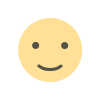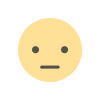Secure SSH Connection Provisioning: Maximize Your Server Security
Secure SSH Connection Provisioning: Maximize Your Server Security
Securing SSH Connections: Best Practices and Recommendations
SSH (Secure Shell) is a protocol widely used to securely connect to remote servers and execute commands. However, its use goes beyond establishing connections; improper configuration can expose systems to cyber threats. Therefore, ensuring secure SSH connections is a fundamental aspect of server security. In this article, we will discuss the steps to enhance the security of SSH connections in detail.
What is SSH and Why Must It Be Secure?
SSH provides an encrypted connection through username-password or key-based authentication methods. This ensures secure data transfer and prevents unauthorized access. However, when left with default settings, SSH services can become vulnerable to weak passwords, open ports, or brute-force attacks. To counter these threats, SSH connections must be hardened.
For secure SSH connections tailored to your business, consider reaching out to Üstün Koruma, the official representative of Eset Antivirus Turkey, for robust security solutions.
Steps to Ensure Secure SSH Connections
-
Use Strong Passwords and Key-Based Authentication
Strong and complex passwords are essential for securing SSH connections. For enhanced security, it is recommended to use key-based authentication instead of passwords. SSH keys provide a more robust and tamper-resistant method of authentication. -
Change the Default SSH Port
By default, SSH operates on port 22. Changing this port can make it harder for attackers to scan and target your system. -
Disable Root Access
Allowing access through the root user poses a significant security risk. Disabling root access ensures attackers cannot exploit this privileged account. -
Harden the SSH Configuration File
Optimize the/etc/ssh/sshd_configfile by implementing strong password policies, enforcing key-based authentication, and disabling unused or insecure options. -
Keep SSH Updated
Over time, vulnerabilities can emerge in the SSH protocol and server software. Regular updates are necessary to protect against newly discovered threats. -
Use Tools Like Fail2Ban
Tools like Fail2Ban can prevent brute-force attacks by monitoring login attempts and blocking suspicious IP addresses. -
Restrict SSH Access via Firewall
Restricting SSH access to specific IP addresses using a firewall adds an additional layer of security. -
Implement Two-Factor Authentication (2FA)
Adding 2FA introduces an extra security layer, requiring users to verify their identity through a second authentication factor. -
Limit Session Durations
Sessions left open for extended periods can be a security risk. Automatically terminating inactive sessions helps mitigate this risk. -
Monitor and Analyze Logs
Regularly reviewing SSH logs can help identify and respond to potential attack attempts.
Conclusion
Securing SSH connections not only protects your servers but also ensures business continuity and safeguards customer data. Implementing these best practices is a proactive step toward a more secure digital environment. For advanced security solutions, partnering with experts like Üstün Koruma can elevate your SSH security to the highest level.
What's Your Reaction?