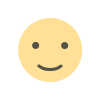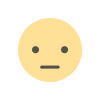Types of Computer Security Threats
Types of Computer Security Threats
The Importance of Computer Security: Protecting Your Digital World
In an era where everything is interconnected and reliant on digital technologies, computer security has become an essential aspect of our daily lives. From protecting personal information to securing business data, computer security is critical to ensuring the integrity, confidentiality, and availability of digital resources. This article delves into the importance of computer security, the types of threats it faces, and the best practices for safeguarding your devices and networks.
What is Computer Security?
Computer security, also known as cybersecurity, refers to the protection of computer systems and networks from digital threats such as unauthorized access, data breaches, malware, and other types of cyberattacks. The goal is to safeguard the confidentiality, integrity, and availability of information, as well as to prevent any disruptions that could negatively impact users, businesses, and society.
Types of Computer Security Threats
Computer systems face a variety of threats that can compromise their security. These threats are constantly evolving, making it necessary to stay vigilant and adopt updated security measures. Below are some of the most common types of computer security threats:
1. Malware (Malicious Software)
Malware refers to software designed to damage, disrupt, or gain unauthorized access to a computer system. It can take many forms, including viruses, worms, Trojans, spyware, and ransomware. Malware is often used to steal sensitive information, monitor user activity, or render a system unusable.
- Virus: A type of malware that replicates itself and spreads to other computers, often damaging files and programs.
- Ransomware: Malicious software that locks users out of their own files or systems and demands a ransom payment for access to be restored.
- Spyware: Software that secretly monitors and collects information about a user's activity without their knowledge.
2. Phishing Attacks
Phishing involves tricking individuals into revealing personal information such as usernames, passwords, credit card numbers, or other sensitive data. This is often done through fraudulent emails, fake websites, or social engineering techniques.
Phishing can be very convincing, as attackers often impersonate legitimate organizations or trusted individuals. It's essential to stay cautious when clicking on links or downloading attachments, especially from unknown sources.
3. Denial of Service (DoS) Attacks
A Denial-of-Service (DoS) attack occurs when a cybercriminal floods a system or network with excessive traffic, making it unavailable to legitimate users. Distributed Denial-of-Service (DDoS) attacks involve multiple systems working together to amplify the attack, potentially overwhelming even the most robust systems.
4. Password Attacks
Passwords are one of the primary ways to secure computer systems, but they are also a common target for cybercriminals. Password attacks attempt to break into accounts by guessing, cracking, or stealing passwords. Common types of password attacks include brute force attacks, dictionary attacks, and keylogging.
5. Man-in-the-Middle (MitM) Attacks
In a Man-in-the-Middle (MitM) attack, cybercriminals intercept and potentially alter communications between two parties. This is often done on unsecured networks like public Wi-Fi, where attackers can intercept sensitive data such as login credentials or credit card numbers.
6. Insider Threats
Insider threats are security risks that come from within an organization. Employees, contractors, or other trusted individuals may intentionally or unintentionally cause harm by disclosing sensitive information, misusing access privileges, or sabotaging systems. Insider threats can be particularly damaging because the attacker often has authorized access to the system.
Best Practices for Computer Security
To protect your computer and data from potential threats, adopting a few essential security measures is crucial. Below are some of the most effective ways to secure your computer systems:
1. Use Strong Passwords
Strong, unique passwords are the first line of defense against unauthorized access. A strong password typically consists of a combination of uppercase and lowercase letters, numbers, and special characters. Avoid using easily guessed information such as names or birthdates.
It's also important to change passwords regularly and to avoid reusing passwords across different accounts.
2. Enable Two-Factor Authentication (2FA)
Two-factor authentication adds an extra layer of security to your accounts. In addition to your password, 2FA requires you to provide a second form of identification, such as a code sent to your phone or an authentication app. This makes it much harder for cybercriminals to gain access to your accounts, even if they have your password.
3. Install Antivirus and Anti-Malware Software
Antivirus and anti-malware software can detect and remove harmful programs from your computer. Regularly updating your antivirus software ensures that you are protected from the latest threats. Additionally, many antivirus programs include features like real-time scanning and web protection to prevent malware from being downloaded.
4. Keep Your Software Updated
Software developers regularly release updates to patch security vulnerabilities and improve system performance. Keeping your operating system, browsers, and applications up to date ensures that known security flaws are addressed, reducing the likelihood of a successful attack.
5. Use a Firewall
A firewall acts as a barrier between your computer and external networks, controlling incoming and outgoing traffic. Enabling a firewall helps prevent unauthorized access to your system, especially when you're connected to the internet or public networks.
6. Encrypt Sensitive Data
Data encryption converts your information into a format that is unreadable without a decryption key. If sensitive data is intercepted or stolen, encryption makes it nearly impossible for cybercriminals to access or use the information.
7. Backup Important Data
Regularly backing up your data ensures that you have a copy in case of hardware failure, malware infection, or a ransomware attack. Backup solutions include external drives, cloud storage, or specialized backup software.
8. Educate Yourself and Others
Cybersecurity awareness is key to preventing attacks. Being able to recognize phishing emails, avoid clicking on suspicious links, and practice safe online habits can go a long way in protecting your computer. Additionally, educating family members, employees, or coworkers about security risks can help prevent breaches.
Conclusion
Computer security is a fundamental aspect of maintaining a safe and functional digital environment. As cyber threats continue to evolve, staying informed and proactive is essential. By following best practices such as using strong passwords, enabling two-factor authentication, installing antivirus software, and regularly updating systems, individuals and organizations can significantly reduce the risk of cyberattacks. Ultimately, a well-secured computer system is one that can operate without fear of compromise, protecting both personal and professional data from a variety of online threats.
What's Your Reaction?