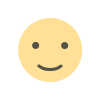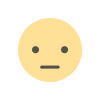Why is Mobile Data Security Important?
Mobile devices are becoming an increasingly integral part of our daily lives. Our phones now store a vast amount of sensitive information, from personal details to financial data. However, as mobile devices and the internet become more widespread, cyberattacks targeting these devices have also increased. In this article, we will provide a detailed guide on what you need to know about mobile data security and the steps you can take to protect your personal information.
Why is Mobile Data Security Important?
Mobile devices act like portable computers, carrying everything from banking information and social media accounts to email passwords, photos, videos, and many other types of personal data. As a result, mobile data security is becoming more critical. If your device’s security is weak, malicious individuals could gain access to this data and steal your personal information. Additionally, the loss or theft of data stored on mobile devices can lead to both financial and emotional damages.
Ensuring mobile data security not only protects against malware and hacker attacks but also safeguards your personal data from unauthorized access. Therefore, it's important to be aware of mobile device security practices.
Basic Steps to Ensure Mobile Data Security
Use Strong Passwords and Encryption
Passwords on your mobile device directly affect the security of all your data. Using simple and predictable passwords makes your device vulnerable. Therefore, it’s extremely important to use strong, complex passwords. Additionally, encrypting all the data on your device will protect your information even if it is stolen. Both Android and iOS devices offer built-in features to help users encrypt their devices.
- Screen lock: A screen lock is a basic security measure that restricts access to your device. You can use options like fingerprint recognition, facial recognition, or a PIN.
- Data encryption: Android and iOS devices offer built-in options to encrypt data on your device. This encryption prevents access to your data even if your device is lost.
Regularly Review App Permissions
Mobile apps provide access to various data on your device. However, some apps may request excessive permissions that they don't need. For example, a photo app may ask for access to your location information without any reason. You should be cautious of such apps. Review app permissions and use only the ones that are necessary.
- Restrict permissions: Only grant permissions when absolutely necessary. For instance, a camera app should only request permission to take photos.
- Configurations: Both Android and iOS allow you to configure permissions for each app, allowing you to block unnecessary accesses.
Secure Mobile Data Connections
Wi-Fi and mobile data connections allow your device to access the internet, but insecure connections can put your personal information at risk. You need to be particularly careful when connecting to public Wi-Fi networks. Malware can steal your data over such networks.
- Use a VPN: A Virtual Private Network (VPN) encrypts your internet connection, making it secure. Using a VPN when connected to public Wi-Fi helps protect your personal data.
- Wi-Fi encryption: Protect your Wi-Fi network with a strong password to prevent malicious individuals from accessing it.
- Prefer mobile data: Especially in public areas, avoid unsecured Wi-Fi networks and use mobile data.
Regularly Update Your Device
Updates are crucial software improvements that close security gaps in your device. Your mobile device’s operating system and apps should be updated regularly. This helps protect you from newly discovered vulnerabilities.
- Enable automatic updates: Both Android and iOS devices have automatic update options. Enabling these settings ensures you don’t miss out on important updates.
- App updates: Apps are frequently updated, and these updates often include security patches. Keeping your apps up to date is essential.
Use Trusted Antivirus and Security Apps
Antivirus software on mobile devices helps protect your device from malware and viruses. Additionally, some security apps can detect suspicious activity on your device and alert you. Mobile antivirus apps also provide protection against phishing attacks.
- Antivirus software: Apps like ESET Mobile Security and Norton Mobile Security are recommended for protecting your mobile device.
- Mobile security apps: Apps like McAfee, Bitdefender, and Lookout are also useful for ensuring the security of your device.
Respond Quickly If You Lose Your Device
If your device is lost or stolen, the risk of your personal data being misused increases. However, both iOS and Android devices offer tools to track your lost device and remotely erase your data.
- Find My iPhone (iOS): For Apple devices, you can locate your device remotely and erase your data.
- Find My Device (Android): This Google feature allows you to locate your lost Android device or remotely erase your data.
Mobile data security is crucial for protecting your personal information. By taking basic steps such as using strong passwords, preferring secure connections, regularly updating your device, and using trusted security software, you can safeguard your data. As cyberattacks on mobile devices increase, it is more important than ever to implement these security measures. By keeping your device secure, you can enjoy a safer digital experience.
What's Your Reaction?