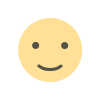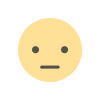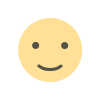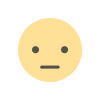In today’s world, where internet usage is deeply integrated into our lives, digital security has become more important than ever. As cyber threats continue to rise, it's crucial to protect our devices and data with antivirus programs. However, many premium options available on the market can sometimes be out of reach for our budgets. Fortunately, free antivirus programs provide an effective way to protect your computers and mobile devices. In this article, we'll explore the best free antivirus programs, their advantages, and the needs they address.
Why Should You Use an Antivirus Program?
It's essential to use antivirus software to protect your computer and mobile devices. Think about how much time you spend checking emails, browsing websites, downloading files, or performing online banking. All of these activities can expose you to cyber threats. Viruses, malware, ransomware, and phishing are just a few examples of threats that can put your devices and sensitive information at risk. Free antivirus programs provide basic protection against these threats, ensuring your peace of mind.
Top Free Antivirus Programs
- Avast Free Antivirus
Avast has been around for many years and is one of the most popular antivirus software choices. Its free version offers a strong malware scanning engine and real-time protection.
Features:
- Real-time threat detection
- Ransomware protection
- Lightweight and user-friendly interface
Advantages: It analyzes your internet usage and gives advance warnings about harmful websites.
- AVG Antivirus Free
AVG, a subsidiary of Avast, shares a similar infrastructure. It offers a slightly simpler interface, making it suitable for users who need basic protection.
Features:
- File and email scanning
- Real-time web protection
- Lightweight on system resources
Advantages: Provides effective protection without slowing down your performance.
- Bitdefender Antivirus Free Edition
Bitdefender is one of the leading names in the industry, and its free version offers minimalist protection.
Features:
- High detection rates
- Effective defense against malicious software
- Fully automated processes
Advantages: Ideal for users who don't want to deal with technical details.
- Kaspersky Security Cloud Free
Although Kaspersky is better known for its premium antivirus software, its free version also offers excellent protection.
Features:
- Cloud-based threat detection
- Secure VPN service (limited data)
- Anti-phishing protection
Advantages: Provides strong protection even against advanced threats.
- Microsoft Defender
Microsoft Defender is the built-in antivirus software that comes with Windows 10 and 11, providing basic protection for most users.
Features:
- Built-in (integrated with Windows)
- Automatic updates
- Real-time protection
Advantages: Offers effective protection without needing to install extra software.
Advantages and Limitations of Free Antivirus Programs
Advantages:
- Provide basic protection at no cost.
- Easy installation and usage.
- Lightweight on system performance.
Limitations:
- May fall short against advanced threats.
- Most require an upgrade to the premium version for additional features (VPN, parental controls, etc.).
Which Free Antivirus is Right for You?
If you are looking for basic protection, Microsoft Defender or Bitdefender Free will suffice. For a more comprehensive solution, Avast or Kaspersky Security Cloud Free might be better choices. If you want to protect your children’s or family members’ devices, consider antivirus programs that offer family-friendly features.
Conclusion
Free antivirus programs can serve as your first line of defense against cyber threats. You can choose the one that best suits your needs and expectations from the options listed above. Remember, ensuring digital security is not just about using antivirus software—it’s also about developing safe online habits. Change your passwords regularly, stay updated with software patches, and avoid harmful links. Stay safe in the digital world!